After careful consideration, I've decided to relaunch my blog "eyewithouts" in 2024. This relaunch entails a comprehensive repositioning based on my thoughtful insights.
I wrote this essay to document my thought process and implementation strategy.
Three Writing Dimensions
There are three dimensions to my writing: articles, journals, and moments. As a curious person, I'd like to use different apps for each type.
Articles: I've set this up on Hyvor, which I've mentioned before.
Journal: I'm experimenting with eniston for this.
/now: I was impressed with Dan’s /now page and learned a lot about "now" pages from Derek Sivers.
The Moments section has been replaced with a /now page, which is already published and integrated into my blog system via Hyvor as of September 2024.
Unveiling AI Capabilities
Initially, I was disinterested in AI due to its perceived lack of humanity. However, my perspective shifted when Apple revealed their AI model "Apple Intelligence" at WWDC 2024 in June. Manny's insights shared in his podcast piqued my curiosity about AI—both Artificial Intelligence and Apple Intelligence—leading me to believe that AI will play a crucial role in the future.
As an avid user of Apple devices across Mac, iPad, and iPhone platforms, I learned from Manny's podcast that Apple is developing a unique AI designed to run on end devices rather than in the cloud. This approach is based on the visionary Apple Silicon project and M-series chips. I guess this is the reason for implementing the M4 chip in the newly released iPad Pro, which I purchased based on this belief.
One part is led by ChatGPT, running AI on the cloud. OpenAI and most big tech companies aim to build servers to run LLM models. ChatGPT is one successful case, and Claude, which I use for my non-Chinese blogging, is another. These products are web services/platforms. One challenge for end users of LLM models is the inability to access all tools at once, as well as the cost. Eventually, I started a Kagi subscription with an unlimited plan ($25 per month) based on a blog post I read.
With an iPad Pro M4 and Kagi, I'm confident in saying, "I'm now ready for the AI generation", whether it's Apple Intelligence or other AI/LLM models. From my perspective, AI is still in its early stages; we haven't yet unfolded all its capabilities, such as Apple Intelligence, which is yet to be released for end users.
Nevertheless, AI will definitely play a huge role in productivity, if not creativity. My idea for AI is to enhance productivity processes and start testing use cases.
How I Create Slides
Microsoft has dominated the office software market, especially in slide show and deck creation. Nearly all office workers are accustomed to using PowerPoint for presentations, and I was one of them. However, I dislike the WYSIWYG editor and much prefer uniform and formatted styles.
Years ago, I discovered TeX-Beamer for presentation slides, and my university professor, Tsong-min Wu, developed cwTeX for Chinese users. I was impressed the first time I attended Wu's class and saw his slides on the screen-they were clean, attractive, and highly readable. Thus began my journey of learning cwTeX and beamer.
I haven't used TeX since starting my current job about 10 years ago. As time has passed and technology has evolved, I've learned another tool: Markdown. This versatile language for text editing offers numerous plug-ins. One of its useful tools is Marp, which helps me render text files with HTML and CSS code into clean and simple slides, either as HTML or PDF files. Below is a sample I've been testing for the past two days.
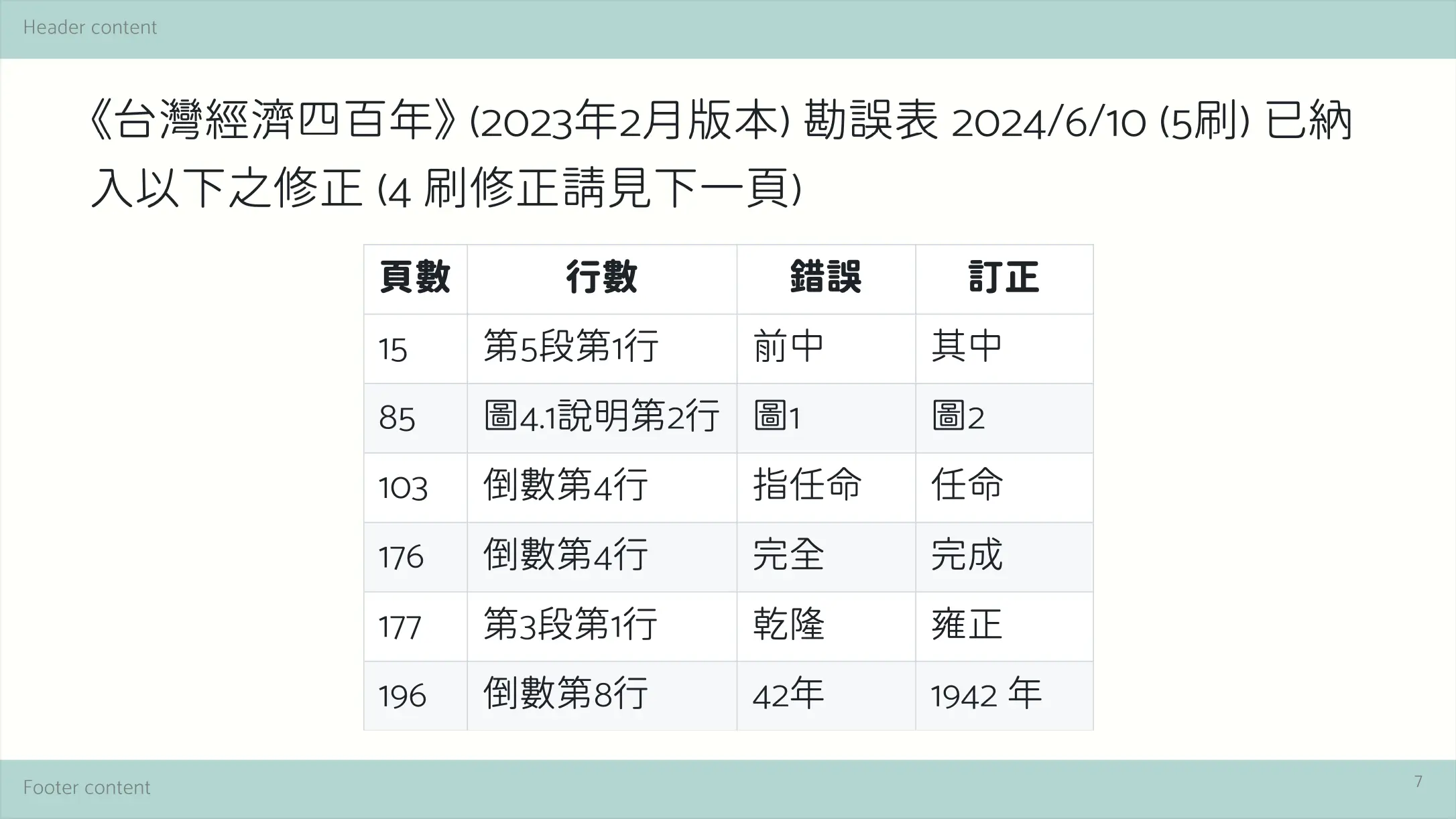
Marp uses CSS for format settings and leverages HTML code for customization. I am familiar with HTML, CSS, and Markdown, which means the learning curve for me is much gentler than with other tools. Additionally, Marp is a free tool that anyone can download for CLI or use in VS Code.
To enhance my template, I've experimented with fonts over the past two days, referencing slides created by Wu. For Traditional Chinese, I decided to use GenSen, while for Latin characters, I chose Catamaran. Given the significant difference in font weights in their original designs, I used CSS to bolden the English font for a better appearance. I also set the color scheme to align with my website.
Marp does have some limitations. For instance, it lacks animation features unless you design with CSS and export to HTML files. The layout options are not as elaborate as those in Beamer or PowerPoint. However, I'm not a proponent of fancy slides; I prefer to focus on the overall feel and content. All things considered, I'm quite pleased to adopt Marp as my tool for creating presentation slides.
Estimated Cost
Kagi Unlimited Plan: $25
per monthReleaseapp: $19 LTD
Marp: free
Version Control
v3.52024.8.31Update Three Writing Dimensions paragraph, remove moment which is replaced with /now.
v3.42024.8.19Update Three Writing Dimensions paragraph, moment is now with UpNote.
v3.32024.8.16Update Three Writing Dimensions paragraph, journal is now on eniston.
Update Three Writing Dimensions paragraph, moment has been moved to broadcastchannel.
v3.22024.7.18Remove Gridea from Estimated Cost section.
v3.12024.7.16Update the Moments tool to alto.computer.
v3.02024.6.30Add Unveiling AI Capabilities paragraph.
v2.12024.6.30Update Three Writing Dimensions paragraph, articles is now hosting on Hyvor. Remove the Blot.im from estimated cost.
v2.02024.6.29Add How I Create Slides paragraph.
v1.02024.6.28Create this post and add Three Writing Dimensions paragraph.
Write by Will, co-worked with Claude 3.5 Sonnet.


